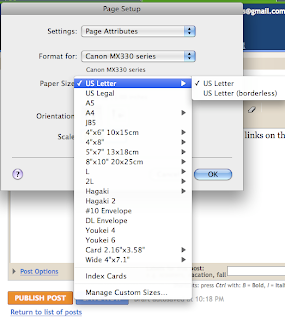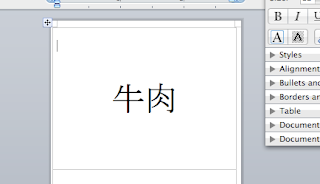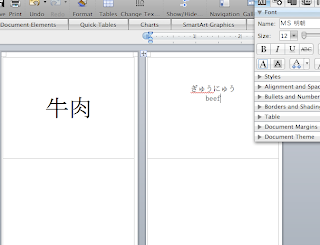I was searching the internet on how to do this, and found no links on this. So I thought I might post it.
Materials Needed: Index cards, computer with Word access, scissor or paper cutter
1. Open word, and go to File > Page Setup.
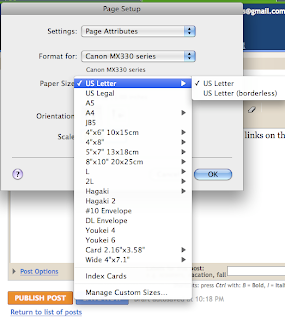
2. The Paper Size should be set to US Letter-- go to Custom Sizes.
3. Click on the (+) button, and name it Index Cards.
4. Set the Page Size to Width: 3 inch, Height: 5 inch.
5. Set all the margins on the window to 0.00 inch.
6. click OK to save all the changes.
7. When you quit out of the window, the margins will be set to 1.25in or 1 in. Go to File>Page Setup> Margin, and set all the document margins to .1 inch.
8. Make a table of 2 x 1, and stretch it out to fill the whole page.
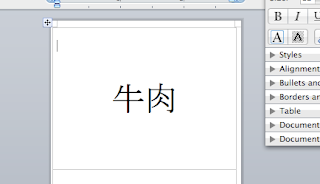
9. Go to Borders and Shadings, and set the borders to None.
10. Set the font to 38, and type in the word of your choice in the middle of the box.
11. Write the reading and definition on the next page in the same place (if the word is in the top box, the definition should be on the next page, on the top box.)
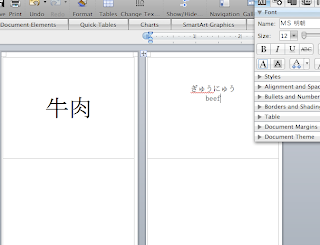
12. Do this for as many words as you want, save, and print on 3*5 index cards (your standard supermarket index cards).
13. With a paper cutter or scissors, cut the index cards into half. You are done!